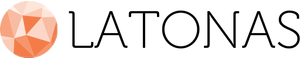Screenshot everything with ShareX
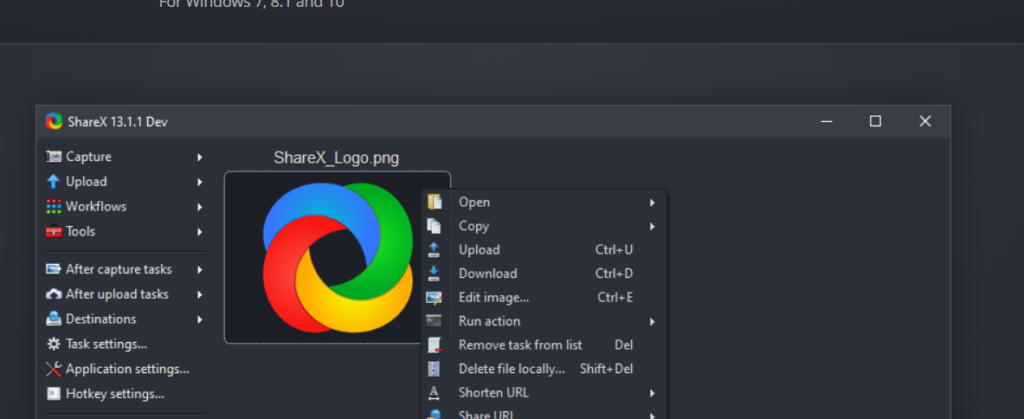
While working as a web developer you are often communicating with clients via emails or IM and there’s a need to communicate some instructions, display an example on how to use an app with some parts obfuscated or just simply snapshot a funny computer glitch for a colleague. Luckily, I came across an excellent tool called ShareX that covers all the essential features that fulfil my day-to-day requirements.
Two of the main features that sold me are post-screenshot editing screen and Custom uploaders with a wide selection of preset uploaders already built-in along with the ability to create your own uploader to your private FTP, WEB servers, google drive, etc. Let’s run through the rest of the features.
Post-screenshot image amends
The first major feature I want to go through is screenshot editing overlay that gives you the most essential and quite sophisticated tools to get your message with the screenshot you took, in seconds with no additional image editing software.
In this screenshot below you can see editing overlay in action. This was taken with the same application. Screenshot of a screenshot.

You can select multiple different regions of the screen to get that focus to on specific windows; draw shapes; place numbered step bubbles; draw text; obfuscate sensitive areas with either pixelate or blur; magnify multiple areas of the screen and highlight.
Capture types

Aside from classical screen capture, you can also capture screen motion into a GIF, webm, mp4 formats, ready to be shared. For web developers, like myself, I find very useful scrolling capture, which automatically scrolls web page and takes full screen capture of the site.
Workflows
This tool would not be complete without extensible hotkey configuration. With it’s very easy and intuitive hotkey and action sequence set up you can configure various flows for capturing screen recordings, stills, OCR, scrolling captures etc.
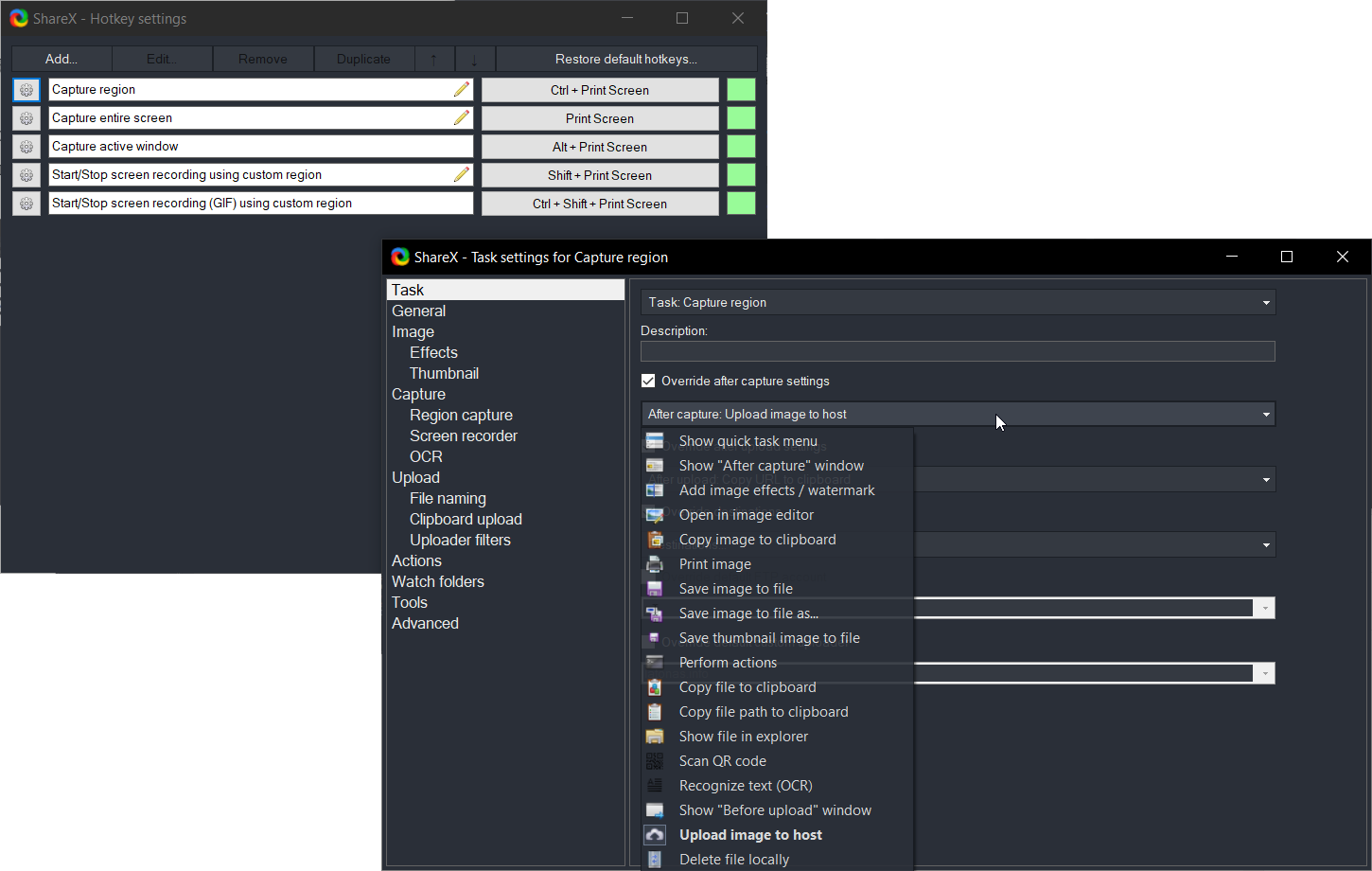
In the figure above you can see the list of after-capture options. In my case, I have set up a flow that captures the screenshot, uploads it on my server, which returns a direct URL to the snapshot, which in turn is placed in my clipboard and finally, it’s ready to be pasted.
Of course, this could be configured to upload the picture on 3rd party services such as google drive, Imgur, or just in your computer. Further, in the action chain, you can shorten returned URL using service such as bitly.com.
Custom up loaders
If you don’t like how your screenshots are being handled or you have privacy concerns, custom uploaders are the way to go. Depending on what are your needs, you will need some very basics of programming/scripting for webserver and an actual web server.
I have put together a very basic, crude implementation with PHP on GitHub for a custom screenshot receiver.
https://github.com/harolato/ShareX-custom-uploader
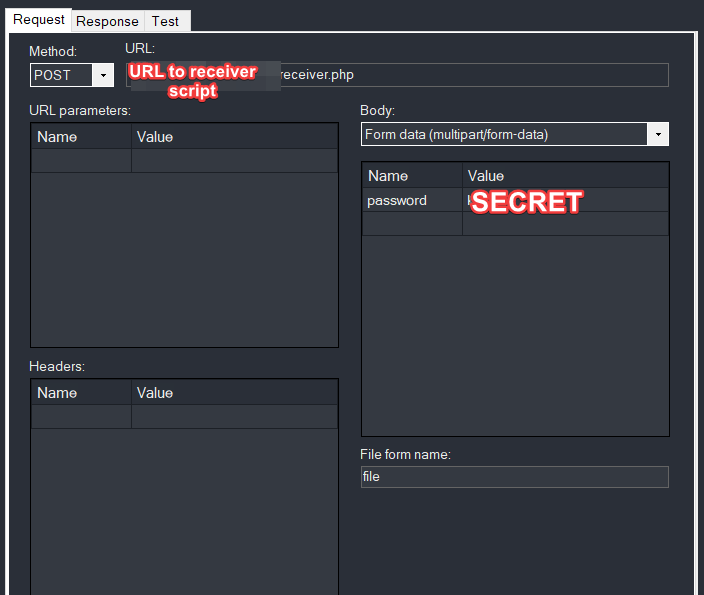
In the configuration figure above we define file field so that our script is expecting a file on field called file. Also, we set up a secret to prevent from 3rd access and define a URL to the receiver script.
The receiver script catalogs screenshots by month and is configurable to clean up old images. To avoid automatic cleanup there is a script that moves a screenshot to a separate folder, but it is not very intuitive to use.
URL_to_script_dir/save.php?folder=YEAR-MONTH&file=TIMESTAMP.[gif|png|webm]Example:
example.com/captures/save.php?folder=2020-05&file=123456788.pngYou can, of course, set up a web image gallery for screenshots with a save button that requests this script with appropriate parameters.
Final thoughts
All in all, this is an amazing tool, which will increase your productivity if set up correctly based on your needs. Although implementing your own custom uploader is a powerful feature, basic users won’t be able to benefit from it. Despite that, there is a wide range of 3rd party services that integrate easily with ShareX.
Happy screen shooting and I hope this overview helped you with ShareX or you became daily user.
Official ShareX website: https://getsharex.com/